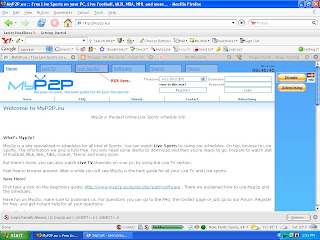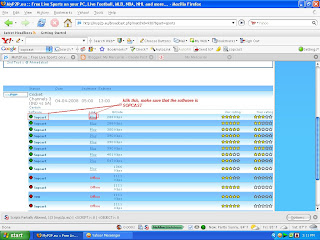Original Set
-
Nokia authorized distributors are
Zitron, Avaxx and
i-Mobile.
-
Sony Ericsson authorized distributors are
T-Choice, Grandtech, Midlands and
Thorus.
-
First Mobile Group (FMG) is the main distributor of
Samsung phones.
- FMG is giving 18 months warranty.
-
Motorola authorized distributor are
Satellite Technics, Zitron and
MDM.
-
Siemens authorized distributors are
Zitron and
FMG.
-
Panasonic's authorized distributor is
Zitron.
-
LG's authorized distributor is
Zitron.
- You can service your phone at any service centres (Nokia Professional Centre, Sony Ericsson Certified Service Centres...)
- 1 year warranty for the full set including charger, battery, handsfree.
- Genuine parts are used for repairing.
- Original Nokia phones have Nokia hologram sticker and Zitron / Avaxx sticker on the battery and charger.
- If you buy original Nokia set, you will get Nokia identification card.
AP Set
- Approval Products
- Mainly imported from oversea and sell it to the consumers.
- AP set warranty by companies such as Final Choice, CSL, Nefion, Telstra, GTMax...etc
- 1 year warranty for the phone and 1 month for the accessories like charger, battery, handsfree.
- You must bring your phone back to the place you bought the phone for servicing.
- AP sets are
Approved Products which means that these products are certified by
SIRIM that your product is
safe to use.
- In other words, AP product not brought in by the authorised distributor like Midland, T-Choice for SE, Avaxx or Zitron for Nokia, FMG for Samsung and etc.
- AP set actually pay government tax but is juz that they are not taxed by the Local Authorised Dealer
- AP set including its accessories are same as the original set.
- Some sellers might changed the AP set accessories to non-original set in order to gain profit.
Water Set
- Stolen / Brought in from oversea without paying tax aka SIRIM Sticker. Considered as Illegal. Mostly brought in by student studying oversea.
- Hp smuggled from other countries without paying tax. usually these hp is not officially launch in our country
Identify Original and AP Set
- Take out the phone case and battery.
- Original set comes with authorized company sticker (Zitron, Avaxx, T-Choice, Midland...)
- AP set comes with AP company sticker (Final Choice...)
- Press *#06# to check the phone 15 digit serial number (IMEI).
- Compare it with the IMEI written on phone sticker (back of phone case) and package box sticker.
- For original set, these serial numbers are the same.